You can convert the
XFA Form File to Simple PDF and even
Remove Password from it
Following are few steps to follow :
- Right click on your file and select "Open with" as Google Chrome or Firefox browser
- Enter the password, if prompted
- Use CTRL + P or Print Menu from Browser Option
- Select "Save to PDF" or "Save as PDF" or "Microsoft Print to PDF" & click Save button
- Select the destination folder
You can upload this file to MyShareholding application. Alternately, there are many tools
available over internet that can convert XFA Form to Simple PDF and can remove the password as well.